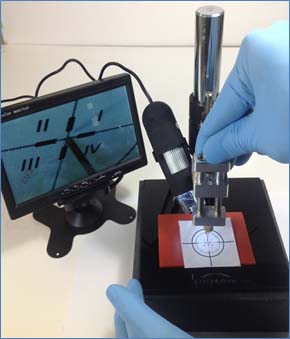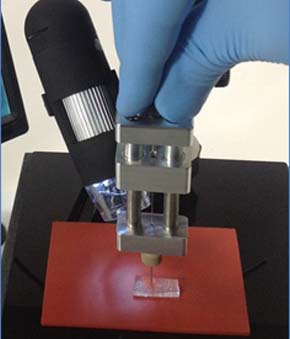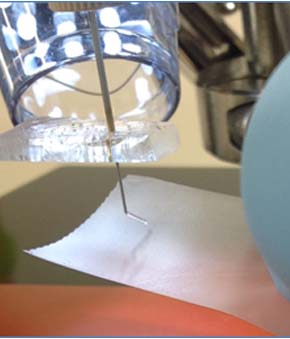Making PDMS PortsThe CorSolutions PDMS Port Creator allows ports to be made quickly and easily in PDMS microdevices. Simply align the microdevice, and then extend the coring needle. The system automatically removes the cored material from the port and ejects it from the coring needle. And if different port sizes are needed, simply remove the head of the Port Creator from the mounting post and replace it with an additional head having the desired coring needle size.
Creating reproducible ports has never been so effortless! |
Steps to Create Ports in PDMS Microdevices
1. Align PDMS DeviceAlign the PDMS device so that the desired port position is directly under the coring needle.
|
2. Extend Coring NeedleExtend the coring needle through the PDMS device.
|
3. Retract Coring NeedleAllow the coring needle to retract. The PDMS substrate can remain impaled on the needle. The plug of material removed from the device can be taken from the needle end with a piece of tape (as shown) or tweezers.
|
4. Remove PDMS DeviceThe PDMS device is removed by gently pulling it from the coring needle.
|